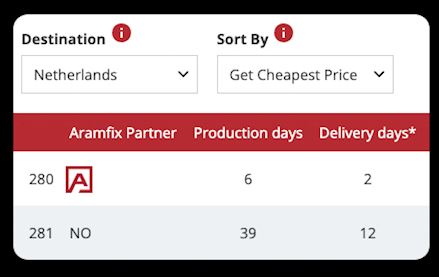Book a live demo with our experts.
info@aramfix.com
SET UP YOUR INTELLIGENT DASHBOARD
Adjust all your product prices with one click.
DASHBOARD SETTINGS
These are the MOST IMPORTANT settings!
Without these settings, it's NOT POSSIBLE to add your prices and products to ARAMFIX!
- Select View weight / prices
- Select Currency
- Select MOQ (Minimum order quantity)
We are constantly working on our platform.
You can expect to upload your company photo by yourself in the next updates.
ADD PRICES
In this section of your personal dashboard you are able to create a priceboard per article group. It is not necessary to enter every single item manually. With our unique priceboard you are able to group certain products and easily enter to cost per item (e.g. material cost, production cost, packaging etc.). In case the steel prices change, you can update the priceboard with a single click and all products are updated!
Make sure you keep steel prices up-to-date at all times.
FILTER YOUR ITEMS
Here are your items listed, please filter the items you manufacturer. Just HIDE or UNHIDE the articles. The hidden items are not listed as a manufacturing product from you.
After confirmation, your products will be visible online, after which the customers will be able to order these items.
Make sure you keep steel prices up-to-date at all times.
Are your products in our database?
Navigate to 'add my products'.
ADJUST STEEL PRICES
When you are in your dashboard you can easily change your product prices by adjusting the material parameter. Change the value of the material. Now you click Save Board. And your prices are automatically changed.
BECOME
VERIFIED!
Nothing is better than being in the spotlight of all fastener wholesalers.
*Only for enterprise members.
Interested?
Mail to: info@aramfix.com
Subject: Verified Partner